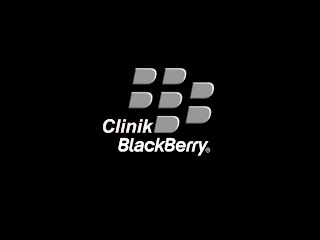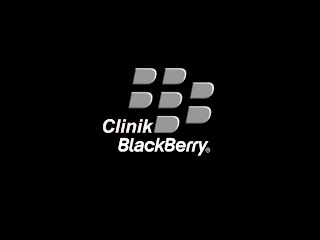
Software Internet For BlackBerry :
1. Opera-mini-4.0.9800.rar (87.2 KB)
Your a guest, please login or Register to see this link
2. JiveTalk-BlackBerry-pearl.rar (251.9 KB)
Your a guest, please login or Register to see this link
3. Nimbuzz8100.rar (190.6 KB)
Your a guest, please login or Register to see this link
4. ShMessenger.rar (28.7 KB) Chat (Free cũng Cool )
Your a guest, please login or Register to see this link
5. VeriChat.rar (470.6 KB) Chat (Not Free)
Your a guest, please login or Register to see this link
6. Skype.zip (240.3 KB)
Your a guest, please login or Register to see this link
7. IM+5.2.1.zip (348.32KB)
OS 4.2 : Your a guest, please login or Register to see this link
OS 4.1 : Your a guest, please login or Register to see this link
BB 8130 : Your a guest, please login or Register to see this link
9. Gmap_Location_2.0.zip (548.8 KB)
Your a guest, please login or Register to see this link
10. MiniMoni.zip (32.08 KB)
Your a guest, please login or Register to see this link
Software For BlackBerry :
1. Autolock.rar (3.03 KB)
http://users2.nofeehost.com/all4u/autolock.rar
2. LED_BlackBerryAlerts.rar (30.84 KB)
http://users2.nofeehost.com/all4u/led.rar
3. Softreset.rar (4.3 KB) Reset BB
http://users2.nofeehost.com/all4u/softreset.rar
4. BlueChat.rar (78.5 KB)
http://users2.nofeehost.com/all4u/BlueChat.rar
5. Colorpearl.rar (3.4 KB)
http://users2.nofeehost.com/all4u/colorpearl.rar
6. Esms.rar (14.2 KB)
http://users2.nofeehost.com/all4u/esms.rar
7. Memoryup_bb209545.rar (389.8 KB)
http://users2.nofeehost.com/all4u/memoryup_bb209545.rar
8. VoiceRecorder.rar (273.4 KB)
http://users2.nofeehost.com/all4u/VoiceRecorder.rar
9. JL_Cmder.rar (70.1 KB) (Free)
http://users2.nofeehost.com/all4u/JL_Cmder.rar
10. Money manager.rar (42.1 KB) & JabpLite.rar (64.96 KB)
http://users2.nofeehost.com/all4u/Moneymanager.rar
http://users2.nofeehost.com/all4u/JabpLite.rar
11. Menstral Calendar.rar (29.2 KB)
http://users2.nofeehost.com/all4u/Menstral.rar
12. JX Ovulation Calendar.rar (49.9 KB)
http://users2.nofeehost.com/all4u/JXCalendar.rar
13. AntiGnatduoimuoi.rar (130.4 KB)
http://users2.nofeehost.com/all4u/AntiGnatduoimuoi.rar
14. Duoimuoi.rar (9.8 KB)
http://users2.nofeehost.com/all4u/Duoimuoi.rar
15. bbweather.rar (66.7 KB)
http://tinhte.com/forum/showthread.php?t=16905
http://users2.nofeehost.com/all4u/bbweather-0.74.rar
16. AmLich_BlackBerry.rar (10.3 KB)
http://users2.nofeehost.com/all4u/AmLich.rar
17. Xplayer.rar (62.7 KB)
http://users2.nofeehost.com/all4u/xplayer.rar
18. FlipSide.rar (53.14 KB)
http://users2.nofeehost.com/all4u/FlipSide.rar
19. Antaircallscreener.zip (38.14 KB)
http://user2.nofeehost.com/all4u/antaircallscreener.zip
20. E-office (9.2 MB) word ,excel ...
http://www.tinhte.com/forum/showthread.php?t=2740
http://mtvland.net/vnbeta/eOffice_In...3.0_Tinhte.rar
21. Time-calendar.rar (26.03 KB)
http://users2.nofeehost.com/all4u/time-calendar.rar
22. Devide_info_utility.rar (18.65 KB)
http://users2.nofeehost.com/all4u/De...fo_utility.rar
23. MyAlarm.zip (15.86 KB)
http://users2.nofeehost.com/all4u/MyAlarm.zip
24. Multialarm.zip (376.2 KB)
http://users2.nofeehost.com/all4u/multialarm.zip
25. Trecbd.rar (165.0 KB)
http://users2.nofeehost.com/all4u/trecbd.rar
26. Datereminder.zip (112.2 KB) Birthday Reminder cho BB (Not Free)
http://users2.nofeehost.com/all4u/datereminder.zip